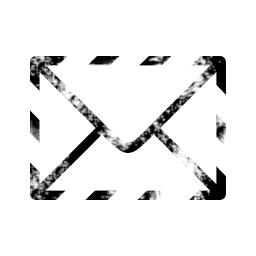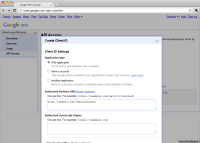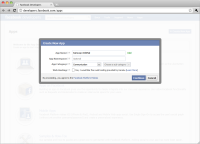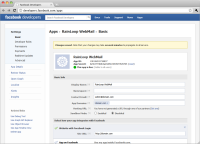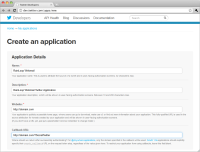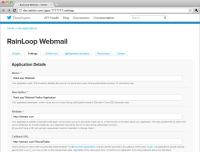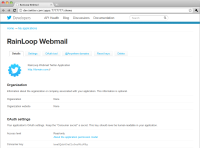|
Integration with Facebook, Google and Twitter allows to log users in with their social network credentials, with no need. Dropbox integration allows for attaching files from your Dropbox storage. To start using the integration, switch to Integrations tab of admin panel, and appropriate fields for specific social networks should be filled there. Each social network requires setting up integration application to allow access to user's data. Alternately, existing integration application can be used. Navigate to APIs Console page and register new application there. Upon registration, you'll get Client ID and Client secret values, you'll need to supply those in admin panel.
Note that Redirect URIs field is supplied with the value
like Navigate to Facebook App Dashboard page and register new application there. Upon registration, you'll get App ID and App secret values, you'll need to supply those in admin panel. Navigate to https://dev.twitter.com/apps page and register new application there. Upon registration, you'll get Consumer Key and Consumer Secret values, you'll need to supply those in admin panel.
Note that Callback URI field is supplied with the value like
Navigate to https://www.dropbox.com/developers/apps page and register new application there. Upon registration, you'll get App key value, you'll need to supply it in admin panel. |